
WhatsApp: In today’s fast-paced digital world, communication has become seamless and global, thanks to various messaging platforms. Among these, WhatsApp stands out as one of the most popular messaging apps, connecting people across the globe—friends, family, and colleagues alike. But there might be instances where you find yourself wondering if someone has blocked you on WhatsApp. This article aims to guide you through the signs that could indicate a block and provides steps to confirm your suspicions in a user-friendly manner.
Table of Contents
Understanding the Signs of Being Blocked on WhatsApp
1. No Profile Picture or Status Updates
When someone blocks you on WhatsApp, one of the first signs you might notice is the absence of their profile picture and status updates. This happens because, after being blocked, you can’t view these details anymore. It’s worth noting that this alone isn’t definitive proof, as users can also hide their profile picture and status from everyone.
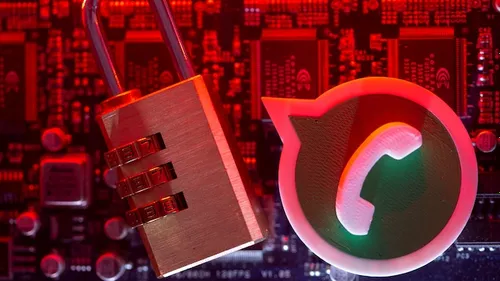
2. Lack of Last Seen and Online Status
A significant hint that someone may have blocked you is the inability to see their “Last Seen” and “Online” status. When you’re blocked, you won’t be able to know their recent activity or if they’re currently online. However, like the previous point, some users might choose to keep this information private for everyone.
3. Single Checkmark on Messages
Usually, WhatsApp shows two checkmarks after sending a message—a single checkmark for sent and another for delivered. However, if you’re blocked, you’ll only see one checkmark even after sending the message. This implies that your message hasn’t reached the recipient’s device.
4. Unable to Make Voice or Video Calls
Blocked users can’t initiate voice or video calls with the person who blocked them. If you previously could call someone but suddenly can’t anymore, it might be a sign that you’ve been blocked.
Steps to Confirm if You’ve Been Blocked
1. Check Profile Picture and Status
To confirm if you’ve been blocked, compare their profile picture and status with a mutual contact who can still see their details. If your mutual contact can see these details, while you can’t, it’s likely you’ve been blocked.
2. Send Messages and Observe Checkmarks
Send a message to the person you suspect blocked you. If you see only one checkmark even after a considerable time, it suggests your message hasn’t been delivered, strengthening the possibility of a block.
3. Attempt Voice or Video Call
Try making a voice or video call to the person you suspect has blocked you. If the call doesn’t go through and you see a message indicating that the call couldn’t connect, it’s another strong indication of being blocked.
4. Create a WhatsApp Group
Form a new WhatsApp group and attempt to add the suspected blocked contact. If you’re blocked, you won’t be able to add the person to the group, and the app will notify you about it.
Respecting Privacy and Communication Etiquette
While these signs can help you identify if you’ve been blocked, it’s important to approach the situation with sensitivity. People may block others for various reasons, and respecting their privacy is essential. Additionally, misunderstandings can occur, leading to unintentional blocks. Open communication and addressing concerns directly can often lead to the resolution of issues.

Conclusion
Navigating messaging apps and understanding blocks on WhatsApp can be complex. By recognizing the signs and following the steps outlined in this article, you can gain a clearer understanding of whether you’ve been blocked. Remember, effective communication and respectful interaction are vital in today’s digital landscape.
If you want to read more information about the revolutionary new button in WhatsApp’s latest update, just visit NewsBlob’s Views at https://newsblob.ng/trending-whatsapp-may-soon-include-a-revolutionary-new-button-but-it-may-also-turn-the-platform-into-a-cheaters-paradise/.
Focus Keyword: WhatsApp block
Tags: WhatsApp, blocked contacts, messaging apps, communication, privacy, digital etiquette



Be the first to comment